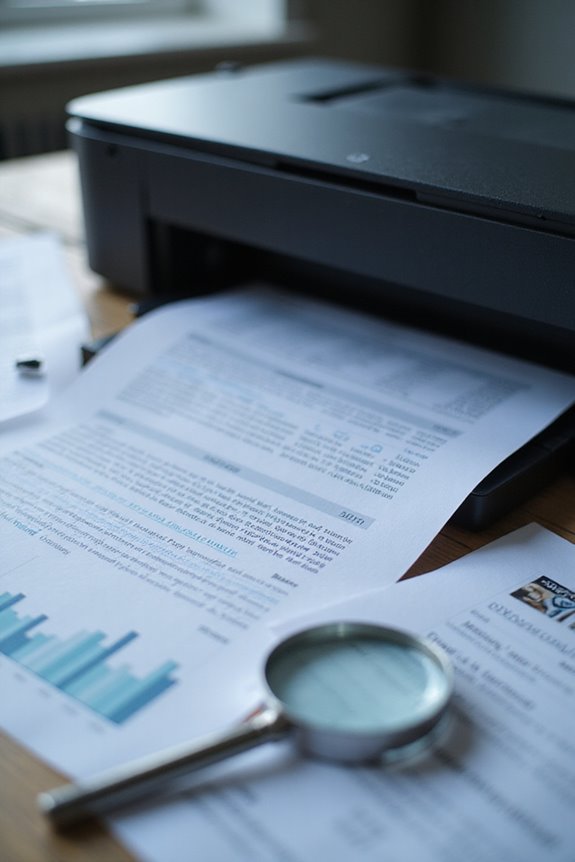When it comes to print resolution for business documents, I recommend using at least 300 DPI for general materials, such as letters and reports. If your documents contain a lot of text, 400 DPI is better for clarity. For marketing materials like brochures and detailed graphics in reports, aim for 300 to 600 DPI. A higher resolution guarantees your documents look professional and well-presented. If you’d like more insights on optimizing print quality, I can share additional information.
Key Takeaways
- Use 300 DPI for general documents like letters and reports to ensure clarity and sharpness.
- Aim for 400 DPI in text-heavy documents to enhance readability and legibility.
- For marketing materials such as flyers and brochures, 300 DPI is recommended for optimal print quality.
- Detailed graphics in reports should be prepared at 600 DPI to maintain clarity and detail.
- Always use PDF format in CMYK color mode to preserve layout and color fidelity for printing.
Understanding DPI and PPI
When it comes to the world of printing and digital imagery, grasping the concepts of DPI (Dots Per Inch) and PPI (Pixels Per Inch) is important. DPI considerations focus on how many dots a printer can place in an inch, directly affecting the sharpness of printed images. A higher DPI guarantees more detail and clarity, making it essential for achieving high-quality prints on various mediums. On the other hand, PPI implications relate to digital images, determining how many pixels fit into an inch on screens. While higher PPI enhances digital clarity, both DPI and PPI are crucial in their respective contexts. Balancing these two measurements helps secure optimal quality for both printed materials and digital displays.
Recommended Resolutions for Common Business Documents
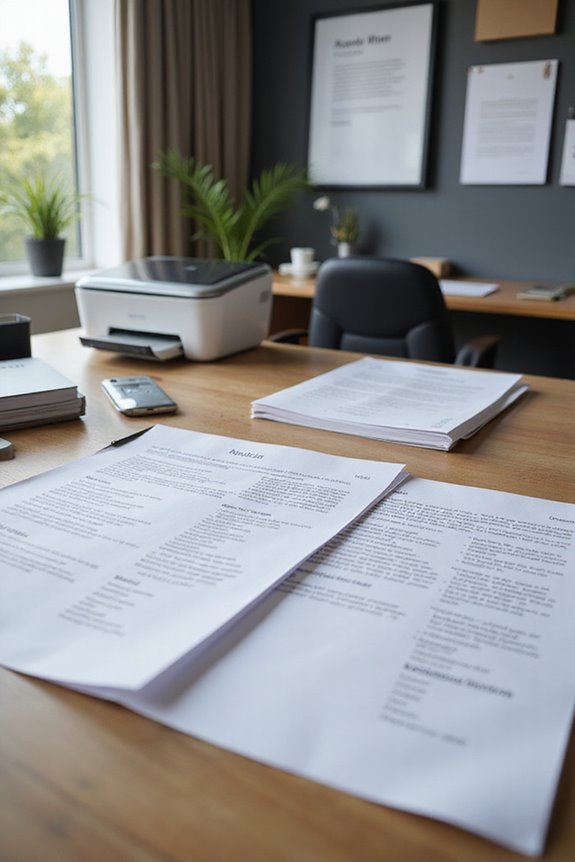
Understanding the right resolution for your business documents is essential for guaranteeing clarity and professionalism. Here are some resolution guidelines for common document types:
- General Documents: 300 DPI is ideal for letters and reports.
- Text-Heavy Documents: Opt for 400 DPI to enhance text clarity.
- Marketing Materials: Flyers and brochures should be at 300 DPI for a polished look.
- Business Cards: Standard designs work well at 300 DPI.
- Reports with Graphics: Use 600 DPI for detailed graphics.
For postcards, stationery, and presentations, stick with 300 DPI unless specific graphics call for more. Always consider your document types when choosing resolutions to guarantee a professional appearance in all your materials.
Importance of Resolution for Specific Elements
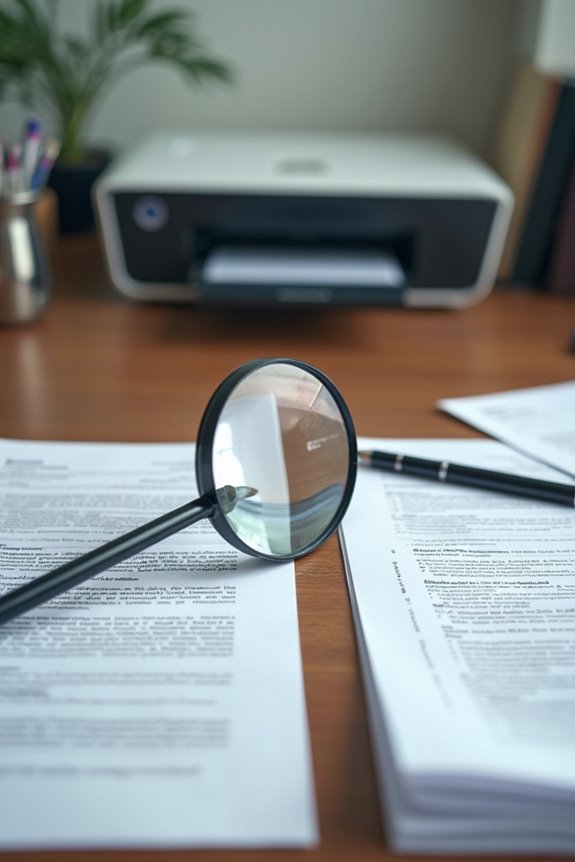
While it may seem like a minor detail, the resolution of specific elements in business documents plays an important role in conveying professionalism and clarity. High-resolution text guarantees text clarity and enhances readability, especially for smaller fonts. It also maintains consistent line thickness, giving a polished look.
When it comes to images, image quality is vital; higher resolutions prevent blurriness and preserve fine details. This is equally important for graphics detail, where clarity allows for better data comprehension and engagement. Consistent resolution across all visual elements greatly boosts visual communication, reinforcing brand consistency and professionalism. Fundamentally, investing in higher resolution translates into a more impactful and credible presentation of your business materials.
Preparing Files for Printing
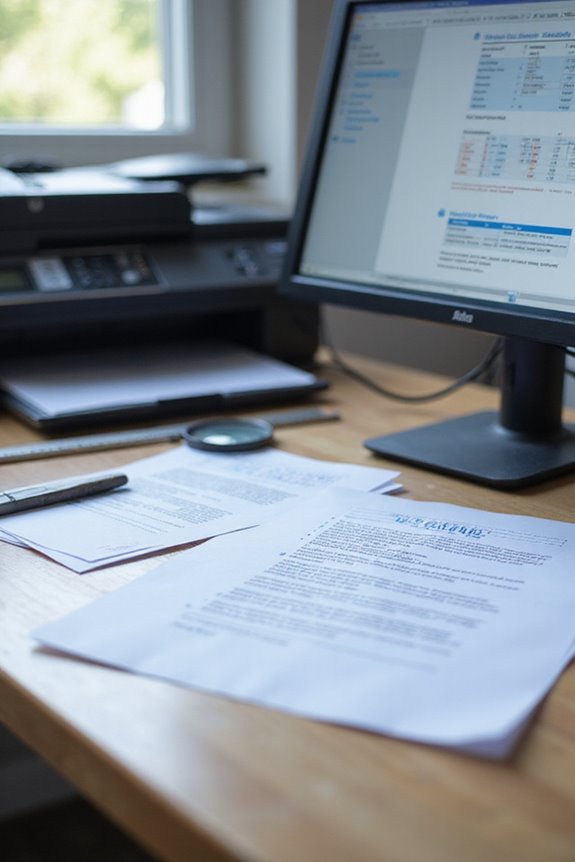
Preparing files for printing is essential to guaranteeing that your business documents look professional and polished. First, make sure your images are at least 300 DPI, as this ensures clarity and sharpness. For text, aim for 400 DPI to enhance legibility. Choosing the right file formats is vital; I recommend using PDF, as it preserves layout and color fidelity. Additionally, pay attention to color profiles. Opt for CMYK mode for print to guarantee consistency across different printers. Don’t forget to optimize file size by using compression techniques, which can help in managing files more efficiently. Finally, always check your layout for margins and bleed to avoid any issues during the printing process.
Cost Implications of Print Resolutions
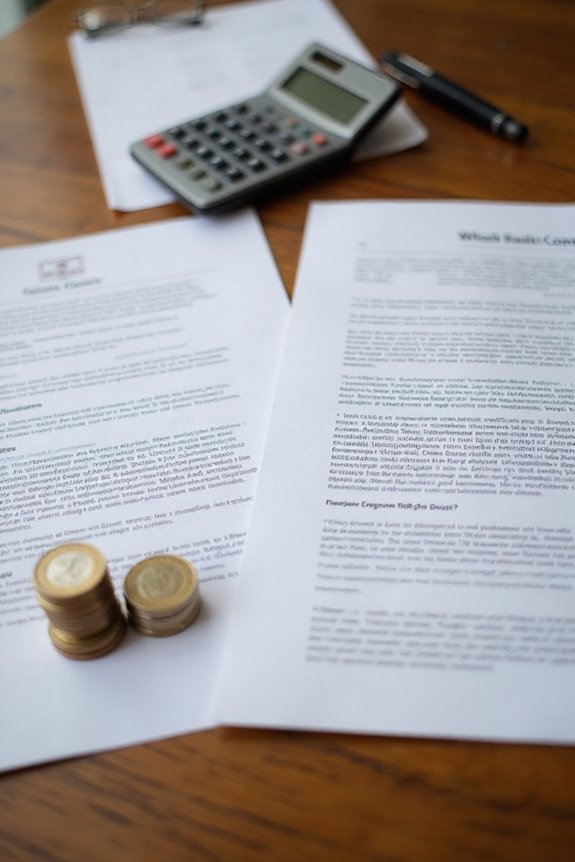
When it comes to the cost of printing business documents, print resolution plays a considerable role in determining overall expenses. A thorough cost analysis is essential, as higher resolutions require advanced equipment and materials, driving up costs. For instance, production-quality prints not only demand better resolution but also utilize more expensive paper types and toners.
It’s important to weigh the resolution trade-offs; while high-resolution prints may enhance quality, they can notably increase your printing budget. Additionally, understanding the cost per page and exploring quantity discounts can help manage expenses. By monitoring employee printing habits and implementing efficient practices, you can optimize costs while achieving the desired print quality for your business documents.
Best Practices for Selecting Print Resolution

Selecting the appropriate print resolution for your business documents is essential, as it directly impacts both the quality and effectiveness of your materials. To meet resolution standards, I recommend using 300 DPI for most business documents, guaranteeing clear text and sharp images. For text-heavy documents, like reports, opt for 400 DPI to enhance legibility. When dealing with marketing materials, such as brochures or flyers, sticking to 300 DPI will maintain high print quality.
For large formats like banners, 150 DPI is acceptable since they’re often viewed from a distance. Always verify your images are the correct size before printing, and use lossless formats like PNG or TIFF to preserve detail. This approach will help you achieve professional, high-quality prints.
Frequently Asked Questions
How Does Resolution Affect Digital Viewing Versus Printing?
When I think about resolution, I realize it impacts both digital displays and print quality. Higher resolutions enhance clarity in prints, while digital formats can look fine with lower DPI, thanks to screen technology.
Can I Use Lower Resolutions for Internal Documents?
I’ve found that using lower resolutions for internal documents can be acceptable, but I still follow ideal resolution guidelines, aiming for at least 300 DPI to meet internal document standards and maintain clarity and professionalism.
What File Formats Are Best for High-Resolution Images?
Did you know high-resolution images can reduce file size by up to 90% with effective image compression techniques? For best results, I recommend TIFF or PNG for compatibility and quality in your projects.
How Can I Reduce File Sizes Without Losing Quality?
I often use compression techniques like TinyPNG and ImageOptim for effective image optimization. These tools help me reduce file sizes without sacrificing quality, making my printing projects more efficient and manageable. It’s a game changer!
Is There a Difference Between RGB and CMYK in Resolution?
Yes, there’s a difference. RGB and CMYK represent color spaces that affect print quality. RGB offers vibrant colors for screens, while CMYK is essential for accurate, high-quality prints, ensuring your documents look their best.