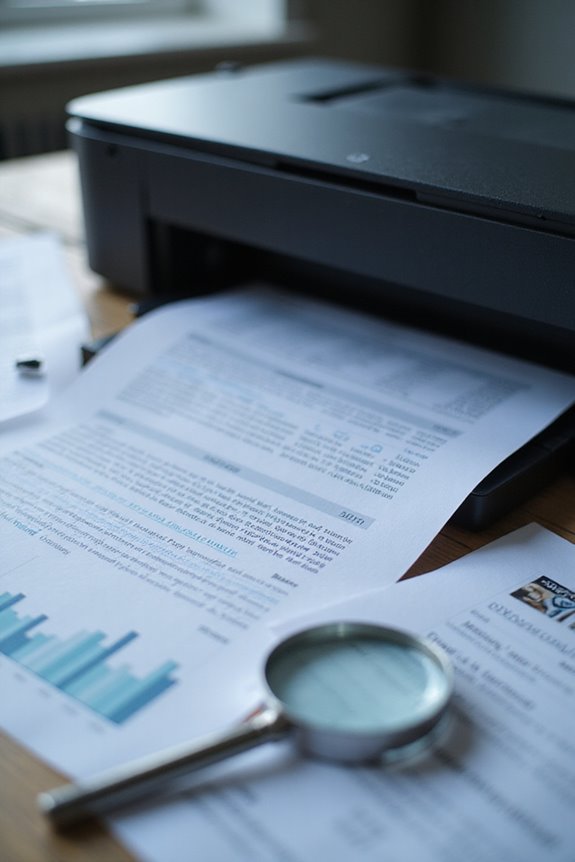When considering a printer for your home office, laser printers are often the best choice due to their speed, efficiency, and lower long-term costs. They deliver sharp text and can handle high-volume printing with ease. However, if high-quality color prints are essential, inkjet printers provide vibrant results, though with higher ongoing ink expenses. Multifunction printers offer added versatility by combining printing, scanning, and faxing. In the following sections, I’ll outline more details to help you choose the right printer for your needs.
Key Takeaways
- Multifunction Printers: Ideal for home office use, combining printing, scanning, copying, and faxing in one space-saving device.
- Laser Printers: Offer fast printing speeds and lower long-term costs, making them suitable for high-volume document needs.
- Inkjet Printers: Best for vibrant color prints and high-quality photos, perfect for users who prioritize image quality over volume.
- Connectivity Options: Choose printers with wireless capabilities for easy printing from smartphones and tablets, enhancing convenience in a home office.
- Compact Design: Consider space constraints and opt for all-in-one or portable printers that fit comfortably into your home office environment.
Understanding Printer Types for Home Offices
When you’re setting up a home office, choosing the right printer can greatly influence your productivity. Understanding the various printer types is essential. Inkjet printers are a popular choice, offering excellent print quality for both text and vibrant photos, making them versatile for everyday use. Laser printers, on the other hand, excel in speed and efficiency, especially for high-volume black and white documents. If you need multifunction capabilities, consider MFPs that combine printing, scanning, and copying. All-in-one printers are compact and ideal for smaller spaces, while portable printers offer flexibility for on-the-go work. Evaluating these printer technologies will help you select the best option tailored to your specific needs.
Benefits of Inkjet Printers

Selecting the right printer is a significant step in setting up a productive home office, and inkjet printers offer several advantages that make them a compelling option.
1. Print Quality and Versatility
Inkjet printers produce high-quality, vibrant prints, making them ideal for both photos and professional documents. Their ability to support various media types enhances printing flexibility, allowing me to print on glossy photo paper or cardstock as needed.
2. Cost-Effectiveness
With a lower initial purchase price and reduced operational costs, they’re budget-friendly for home offices.
3. Size and Convenience
Compact and lightweight, they easily fit on desks and don’t cause much disturbance.
4. Environmental Impact
Energy-efficient and often made from recyclable materials, inkjet printers are an eco-friendly choice for my workspace.
Advantages of Laser Printers

One of the most significant advantages of laser printers is their impressive speed and efficiency. They can print up to 30 pages per minute, which is ideal for high-volume tasks. The efficiency benefits extend to cost; toner cartridges last longer than ink cartridges, leading to lower long-term printing costs. Additionally, laser printers produce sharp, crisp text and high-quality images, making them perfect for professional documents. They also require minimal maintenance compared to inkjet models, enhancing their reliability. Finally, their durability guarantees they can handle frequent use without compromising performance. Overall, these laser printer advantages make them a smart choice for any home office environment. Furthermore, they often offer a maximum print resolution that enhances the appearance of documents, making them suitable for various professional needs.
Exploring Multifunction Printers

As I explore the world of multifunction printers, it’s clear that these versatile devices are designed to meet a variety of home office needs. With multifunction capabilities, they combine printing, scanning, copying, and even faxing, all in one compact unit. This not only saves space but also streamlines workflows, making it easier to manage documents efficiently.
One of the standout features is wireless connectivity, allowing me to print directly from my smartphone or tablet, which enhances convenience. Additionally, many models offer automatic document feeders and duplex printing, further optimizing productivity. For anyone looking to simplify their home office, a multifunction printer is a practical solution that balances performance with functionality, making it an ideal choice.
Cost-Effective Printing Solutions

When considering cost-effective printing solutions for a home office, it’s essential to evaluate the long-term expenses associated with different printer types. A thorough cost analysis reveals that while inkjet printers like the Canon PIXMA MG3620 have low upfront costs, their ongoing ink cartridge expenses can add up quickly for heavy users. On the other hand, laser printers, such as the Brother HL-L2390DW, offer lower costs per page and are ideal for high-volume printing. For those who print frequently, ink tank printers like the Epson EcoTank series provide ultra-low running costs, despite a higher initial investment. Ultimately, your user preferences will dictate which option aligns best with your printing needs and budget.
High-Performance Printer Options

To achieve the best printing results in a home office, it is essential to evaluate high-performance printer options that cater to various needs and preferences. If you’re into photo printing, the Epson EcoTank Photo ET-8500 stands out with its vibrant quality, perfect for showcasing images. For those focused on high volume printing, the Epson EcoTank Pro ET-5850 offers a large ink tank capacity that minimizes replacements. Alternatively, the HP Color LaserJet Pro MFP M283fdw provides excellent text and color quality while ensuring efficiency. Each of these models supports various connectivity options, like Wi-Fi and USB, making integration with your devices seamless. Selecting the right printer will markedly enhance your productivity and meet your specific printing needs.
Key Features to Consider

Choosing the right printer for your home office can feel overwhelming, but focusing on key features simplifies the decision-making process. First, consider print speed. For efficiency, aim for 15–25 pages per minute (ppm) with inkjet printers and 20–30+ ppm for laser models. Additionally, auto duplex printing can save you time and resources.
Next, evaluate the connectivity options available. Wi-Fi is essential for wireless access across all devices, and dual-band is preferable. Ethernet is beneficial for wired setups. Look for mobile printing capabilities through AirPrint or Google Cloud Print, along with USB and memory card slots for additional flexibility. These features will guarantee your printer meets the demands of your home office efficiently.
Budget-Friendly Printer Choices

Finding a printer that fits both your budget and your home office needs can be a challenge, yet there are several excellent options available that won’t break the bank.
- HP Envy Pro 6420: This compact printer excels at mobile printing and photo quality, making it an affordable option for various tasks.
- Brother HL-L2390DW: Known for its affordability and excellent text quality, it’s a solid choice for those focused on document printing.
- HP OfficeJet Pro 9125e: While slightly pricier, it offers speed and multifunctionality, meeting diverse home office needs.
- Epson EcoTank Photo ET-8500: Ideal for vibrant photo printing, though its initial cost is higher.
These printers provide essential printer specifications, ensuring you get reliable performance without overspending.
Comparing Running Costs

When selecting a printer for your home office, understanding the running costs is just as important as the initial purchase price. Performing a running cost analysis can help you determine which option suits your budget best.
- Inkjet Printers: While they’re cost-effective for color printing, the ongoing ink expenses can add up unless you choose models with refillable tanks.
- Laser Printers: Despite higher upfront costs, they often provide lower per-page costs for large print volumes, making them ideal for high usage.
- Ink Tank Printers: These offer significant savings with refillable ink tanks, lowering your running costs over time.
A printer cost comparison reveals that ink tank models, like the Epson EcoTank, deliver exceptional long-term value, especially if you frequently print documents.
Choosing the Right Printer for Your Needs

Selecting the right printer for your home office can be a challenging task, especially with so many options available. To begin, consider your needs regarding print technologies. If you want vibrant colors and detailed photos, an inkjet printer might be suitable. For high-volume text printing, a laser printer could be more efficient. Multifunction printers combine features like scanning and copying, which can save space and money.
Next, think about printer sizes. If you’re tight on space, a compact model or portable printer may be ideal. Assess key features like print quality, speed, and connectivity options too. By evaluating these factors, you’ll find the printer that best suits your unique home office requirements.
Frequently Asked Questions
What Printer Brands Are Most Reliable for Home Office Use?
When considering printer brands, I’ve found HP reliability, Canon durability, Epson performance, and Brother efficiency stand out. Each offers unique benefits, making them suitable for various home office needs. Choose the one that fits best!
How Often Should I Replace Printer Ink or Toner?
Think of your printer like a garden; it needs regular care. I check ink replacement frequency often and follow toner longevity tips, ensuring my setup stays vibrant and efficient for all my home office tasks.
Can I Print From My Smartphone or Tablet?
Absolutely, I can print from my smartphone or tablet thanks to mobile printing features and wireless connectivity. It’s super convenient for quick tasks, letting me print documents directly without needing a computer nearby.
What Is the Lifespan of a Typical Home Office Printer?
Imagine a sturdy oak tree; it thrives with care. My printer, like that tree, has a typical lifespan of 3–7 years. Following printer maintenance tips helps it flourish longer, ensuring reliable service and vibrant prints.
Are There Eco-Friendly Printer Options Available?
Absolutely, I’ve found eco-friendly printer options that emphasize sustainable printing and energy efficiency. Models like the Canon PIXMA G7020 and Epson EcoTank reduce waste and save on energy, making them perfect for environmentally conscious users like me.