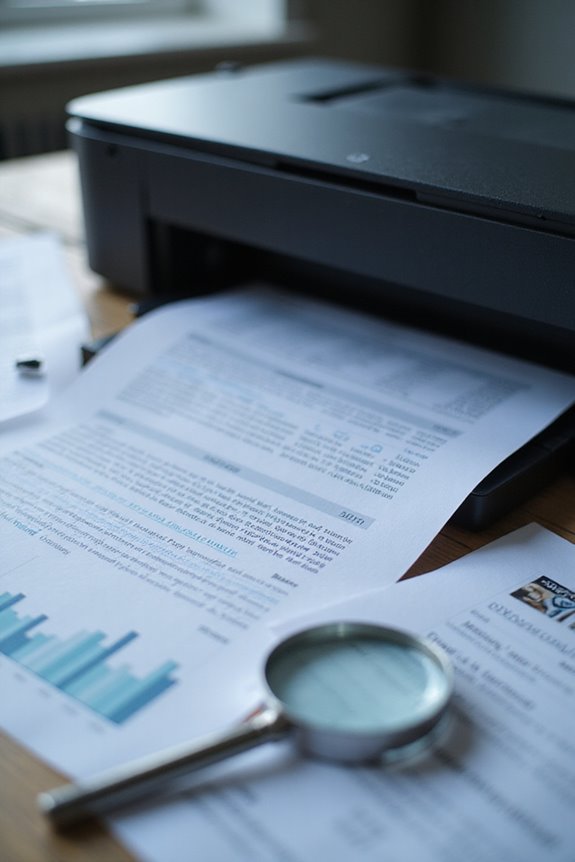When choosing a printer for my home office, I find that best print speeds depend on my specific workload. For low to moderate printing needs, 15-25 pages per minute (PPM) is usually sufficient. However, if I handle higher volumes, aiming for 35-45 PPM is ideal. It’s also important to take into account print quality, duplex capabilities, and overall efficiency to enhance my productivity. Further details on how these factors interrelate will improve my decision-making.
Key Takeaways
- Recommended print speeds for home office printers range from 15–25 PPM for low to moderate volumes and 35–45 PPM for higher demands.
- Consider your print volume; the average office worker prints about 10,000 pages annually, influencing required printer speed.
- Laser printers generally offer faster speeds (20-40 PPM) suited for high-volume, text-heavy documents, while inkjet speeds are slower (5-15 PPM).
- Evaluate printer specifications in PPM or IPM to understand real-world performance versus maximum speeds achieved under ideal conditions.
- Assess long-term costs, as high-speed printers may have higher upfront costs but can save money through efficiency and reduced ink usage.
Understanding Print Speed Requirements
When considering a printer for your home office, it’s essential to understand how print speed is measured and what it means for your daily tasks. Print speed is typically measured in pages per minute (PPM) or images per minute (IPM), with IPM adhering to the ISO/IEC standards for more accurate comparisons. While manufacturers often advertise maximum speeds, these figures are rarely met in everyday use.
Several performance factors influence print speed, including printer technology, print quality settings, document complexity, and even paper type. For a home office, printers in the 15–25 PPM range are generally sufficient for low to moderate print volumes. However, if you anticipate higher demands, consider models with speeds of 35–45 PPM for peak efficiency.
Assessing Print Volume and Productivity

Understanding your print volume is essential for maintaining productivity in a home office environment. As an average office worker prints about 10,000 pages a year, knowing your specific needs is critical. Trends show that print volume dropped by 13.7% in 2020 due to the pandemic, yet the demand for printers increased. This indicates a shift in how we approach printing, but it remains important.
To assess print productivity, consider the recommended monthly print volume, which should be around 10% of your printer’s duty cycle. Staying within these guidelines not only enhances performance but also helps avoid service issues. By understanding your print volume, you can make informed decisions that support both efficiency and cost management in your home office.
Comparing Inkjet and Laser Printer Speeds
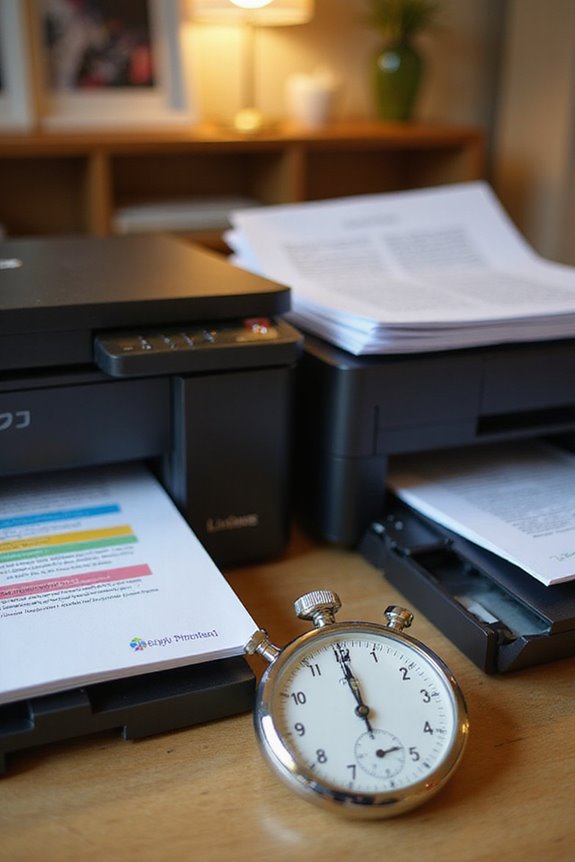
While both inkjet and laser printers serve essential roles in home offices, their speed capabilities can greatly influence your printing decisions. Typically, laser speed ranges from 20 to 40 pages per minute (ppm), with high-end models even surpassing 50 ppm. This makes them ideal for large volume printing and text-heavy documents. On the other hand, inkjet speed usually falls between 5 to 15 ppm, which can be slower, especially for multi-page jobs. However, inkjet printers excel in high-quality photo printing despite their variable speeds. While laser printers offer quick warm-up times and consistent performance, inkjets are perfect for occasional, low-volume needs. Ultimately, your choice should reflect the specific demands of your printing tasks.
Evaluating Printer Speed Specifications

Evaluating printer speed specifications can often feel overwhelming, but it’s vital for making informed decisions about your home office setup. Understanding print speed benchmarks is essential; most printers measure speed in pages per minute (PPM) or images per minute (IPM). While PPM focuses on text-only prints, IPM provides a broader perspective by accounting for graphics.
ISO/IEC standards guarantee consistency across models, making PPM comparison fairer. Keep in mind that maximum speeds are often achieved under ideal conditions, such as draft mode. Real-world factors, including document complexity, paper type, and printer settings, can greatly impact actual print speeds. As a result, it’s wise to reflect on both the manufacturer’s specifications and how the printer performs in your typical usage scenarios.
Impact of Print Speed on Home Office Efficiency
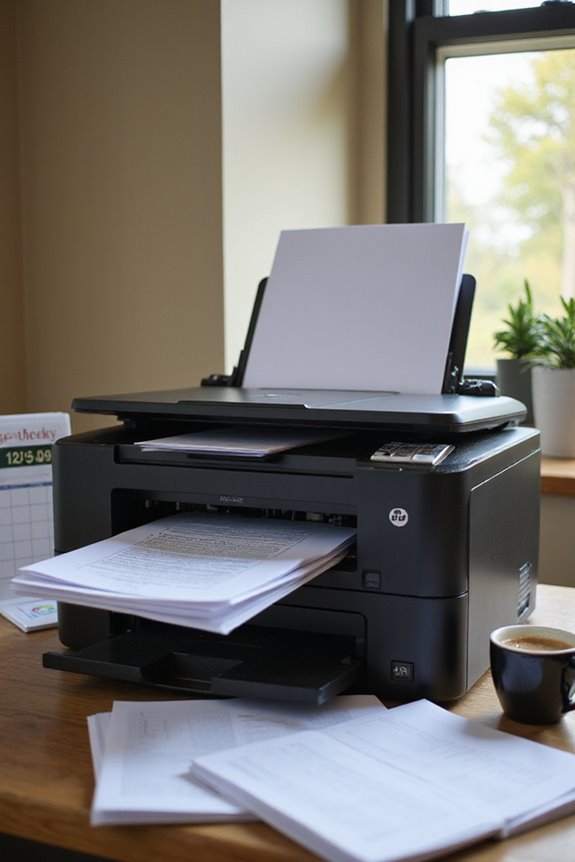
When you consider how print speed affects your home office efficiency, it’s clear that faster printing can remarkably reduce wait times. A printer that outputs quickly minimizes delays, allowing me to focus on core tasks rather than managing a print queue. Each saved second accumulates, especially during high-volume printing, greatly boosting productivity.
Moreover, effective document organization becomes easier when I can print efficiently. Slow printers can create bottlenecks during urgent jobs, impacting multitasking and workflow. To maintain momentum in my daily tasks, the print speed must align with my office’s operational demands. Ultimately, choosing the right printer speed is essential for optimizing efficiency and ensuring I meet deadlines without unnecessary interruptions.
Choosing the Right Fast Home Office Printer

Selecting the right fast printer for your home office is a vital step in enhancing productivity and reducing downtime. First, consider print speed; aim for 15–25 pages per minute (ppm) for mono prints. Look for essential printer features such as automatic duplex printing and an automatic document feeder (ADF) to improve efficiency. Wireless connectivity is important for mobile printing, and cloud support can streamline your workflow. Also, evaluate user preferences regarding usability; touchscreen controls can speed up navigation and setup. Brands like HP and Epson offer reliable options that cater to various needs, so make sure you choose a model that aligns with your specific tasks and volume requirements to maximize efficiency.
Importance of Print Resolution and Quality
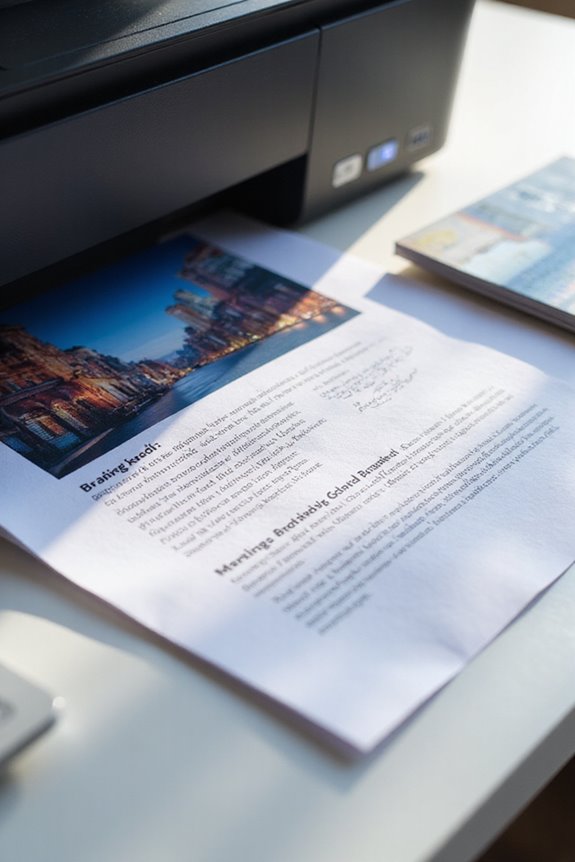
Understanding print resolution and quality is essential for anyone looking to produce professional-grade documents and images. Print resolution, measured in DPI (dots per inch), directly impacts the clarity and detail of your prints. For standard tasks, a resolution of 300 DPI is ideal, ensuring crisp results. Lower resolutions, like 150 to 200 DPI, might suffice for some applications, but they often produce blurry images.
When printing photographs or important business materials, higher resolutions lead to sharper images and improved print quality. Additionally, using the right file formats and managing color accurately can enhance your prints. Ultimately, knowing how print resolution influences quality helps you achieve the best results for your home office needs.
The Role of Duplex Printing in Speed

While many people overlook the impact of duplex printing on overall efficiency, it plays a significant role in the speed of document production. The duplex benefits extend beyond just saving paper; they also enhance the print workflow by reducing the time spent manually flipping pages. Although duplex printing may reduce the speed per page compared to single-sided printing, the time saved on handling multi-page documents often compensates for this. High-quality printers can maintain near-full duplex speeds, while larger models with auto-duplexing and large paper trays minimize interruptions. For busy home offices, choosing the right duplex printer can streamline operations, making document handling feel almost as fast as single-sided printing, especially when automated features are utilized.
Cost Considerations for Speedy Printers

When evaluating the costs associated with speedy printers, it’s important to look beyond just the initial purchase price. High-speed printers, especially laser models, often come with higher upfront costs but can lead to long-term savings through efficiency and durability. For instance, while inkjet printers may be cheaper initially, their ink costs can add up quickly, particularly for color printing.
To guarantee printer longevity, consider maintenance tips like regular cleaning for inkjet models, as they can clog more easily. Opting for laser printers can minimize maintenance needs. Ultimately, balancing speed with printing volume is vital; if you’re printing frequently, investing in a faster model could enhance productivity and justify the initial expense.
Future-Proofing Your Printer Choice

Future-proofing your printer choice involves considering various factors that guarantee your investment remains relevant and efficient for years to come. First, look for a model that offers good print speeds, ideally between 15 to 22 ppm for black and white documents. Multifunctionality is essential, so choose a printer that can print, copy, scan, and fax. Connectivity options like Wi-Fi and mobile printing enhance usability.
Moreover, consider printers with higher paper tray capacities and automatic duplexing for efficient handling. As for longevity, opt for easily replaceable cartridges and explore future technologies like supertank printers. These features guarantee your printer adapts to evolving needs, maintaining high-quality output and supporting various tasks for years ahead.
Frequently Asked Questions
How Do Printer Speeds Affect Print Quality?
When considering print quality, I’ve found that speed trade-offs are essential. Higher speeds can compromise detail and surface finish, while slower speeds enhance accuracy and smoothness. It’s all about finding that perfect balance for my needs.
What Brands Are Known for Reliable Fast Printers?
When considering reliable fast printers, I’ve found Epson models and Canon reliability stand out. They consistently deliver impressive speed and quality, making them great choices for both home offices and small businesses alike.
Can I Upgrade My Printer for Faster Speeds?
I’ve imagined my printer zipping like a race car. With printer upgrade options and speed enhancement techniques, I can boost productivity. Just consider the cost versus benefits before diving into that upgrade adventure!
How Does Printer Age Affect Speed Performance?
As my printer ages, I’ve noticed its speed declining. Regular printer maintenance is essential, but I can’t ignore technology advancements. Newer models often outperform older ones, making it tempting to upgrade for better efficiency.
Are There Software Solutions to Improve Printer Speed?
I’ve found that using print optimization techniques, like keeping printer driver updates current, can really enhance speed. It’s amazing how a few tweaks can make a significant difference in my printing efficiency.