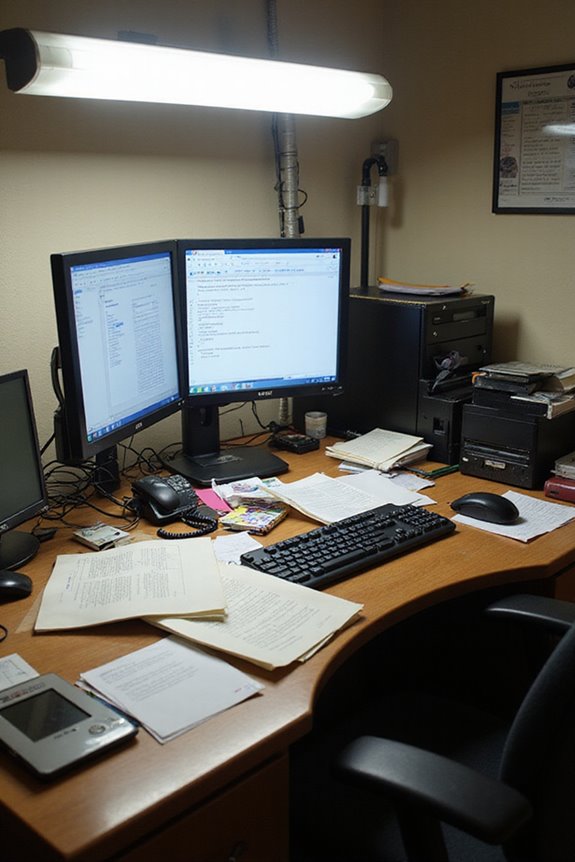To prevent Computer Vision Syndrome, I focus on several key strategies. First, I limit screen time by setting specific limits and taking regular breaks, like practicing the 20/20/20 rule. I also adjust my workspace for ideal ergonomics, positioning the screen 20-26 inches away at eye level. Managing lighting and reducing glare is essential, so I use soft lighting and anti-glare screen protectors. Finally, I pay attention to my eye health and adopt better viewing habits for comfort. Continuing on, you’ll find more detailed tips.
Key Takeaways
- Follow the 20/20/20 rule: every 20 minutes, look at something 20 feet away for 20 seconds to reduce eye strain.
- Adjust your workspace ergonomics by placing the screen 20-26 inches away and at eye level to maintain proper posture.
- Take regular breaks throughout the day to enhance focus and hydration, customizing frequency based on your screen time and eye health.
- Manage lighting and glare by using soft, dimmable lights and positioning screens to minimize reflections and glare from windows.
- Reduce overall screen time by setting limits and engaging in alternative activities, such as reading or outdoor hobbies, for better eye health.
Understanding Computer Vision Syndrome
Computer Vision Syndrome (CVS) is a growing concern in our digital age, particularly as many of us spend extended hours in front of screens. This condition affects around 60 million people globally, with symptoms like eye strain, headaches, and blurred vision. I’m often surprised by how easily these symptoms can creep up during long work or leisure sessions.
Being aware of these symptoms is essential for early detection. Treatment options include regular eye exercises, using artificial tears for dry eyes, and adjusting display settings to ease strain. Maintaining proper posture and taking regular breaks also helps alleviate discomfort. By remaining vigilant about symptom awareness and exploring effective treatment options, we can greatly improve our visual comfort and overall well-being.
Reducing Screen Time

How often do we pause to reflect on the amount of time we spend glued to our screens? The statistics are concerning; over half of U.S. teens have over four hours of daily screen time. This excess not only affects eye health but is also linked to increased anxiety and depression.
To combat this, I recommend setting specific limits on screen time. Parents can enforce device curfews, like no screens an hour before bed, promoting better sleep. We can also replace screen time with hobbies such as reading, crafting, or outdoor activities, which support both mental and physical well-being. By being mindful of our screen habits, we can foster healthier lifestyles and improve our overall health.
Taking Rest Breaks

Taking regular rest breaks is essential for maintaining eye health in our screen-dominated world. Research shows that proper break frequency can reduce the risk of Computer Vision Syndrome (CVS) by up to 56.1%. I recommend following the 20/20/20 rule: every 20 minutes, look at something 20 feet away for at least 20 seconds. Incorporating micro breaks—short pauses of a few minutes—can further enhance focus and improve eye hydration by encouraging increased blinking. It’s important to customize break frequency based on your screen time and eye health needs. Consistently taking breaks not only supports eye health but also increases work efficiency, allowing you to maintain productivity while protecting your vision in the long run.
Adjusting Workspace Ergonomics

Adjusting your workspace ergonomics can greatly enhance your comfort and productivity. First, focus on screen positioning. Place your computer screen at an arm’s length (20-26 inches) with the top of the screen at or slightly below eye level. This helps prevent neck strain. Make sure the monitor is directly in front of you to avoid twisting.
Next, consider chair ergonomics. Choose a chair that provides proper lumbar support to maintain a straight posture. Your feet should rest flat on the floor or on a footrest to avoid strain. Additionally, adjust the chair height so your elbows are at a 90-degree angle while using the keyboard. By optimizing these elements, you can considerably reduce discomfort and improve your overall workspace experience. Investing in ergonomic office chairs can significantly enhance your comfort and productivity during long hours of work.
Managing Lighting and Glare

What role does lighting play in your overall comfort while using a computer? Proper ambient lighting is essential for reducing eye strain. Aim for lighting that’s about half as bright as typical office lighting. Dimmable lights can help, so consider turning off harsh overhead fluorescents and using soft white LED floor lamps instead.
To eliminate glare, position your computer screen with windows to the side, and close blinds to block exterior light. For screen glare reduction, use anti-glare screen protectors and clean your monitor regularly. Adjusting the brightness of your screen to match your surroundings also aids in comfort. By managing lighting effectively, you’ll create a more comfortable and productive workspace. Additionally, using desktop fans can enhance airflow and improve overall comfort while working at your computer.
Maintaining Eye Health

While it might seem easy to overlook eye health in our technology-driven world, prioritizing it is vital for long-term comfort and productivity. Regular eye examinations help detect early signs of Computer Vision Syndrome (CVS) and guarantee timely intervention. These check-ups allow eye care providers to offer personalized advice on maintaining overall eye health.
In addition, focusing on eye hydration is important. I’ve found that using artificial tears can alleviate dryness caused by prolonged screen use. Incorporating nutritional support, such as omega-3 fatty acids and antioxidants, also promotes healthy eyes. A diet rich in leafy greens and fruits can greatly enhance vision maintenance. Staying hydrated by drinking plenty of water supports tear production, contributing to overall eye well-being.
Enhancing Viewing Habits

To protect your eyes in our screen-centric world, it’s vital to adopt effective viewing habits that can greatly reduce strain and discomfort. First, I recommend positioning your monitor at arm’s length—about 20 to 28 inches away—to maintain a comfortable viewing distance. Make sure the top of the screen is at or slightly below eye level; this promotes ergonomic viewing and reduces neck strain.
Additionally, adjust screen brightness to match your environment, and minimize glare by positioning your screen perpendicular to windows. Regular breaks are essential, so follow the 20-20-20 rule to rest your eyes. Implement these habits, and you’ll create a healthier viewing experience that markedly lessens eye fatigue and discomfort.
Frequently Asked Questions
What Are the Symptoms of Computer Vision Syndrome?
When my eyes feel heavy and strained, I know something’s off. The symptoms of computer vision syndrome can be tough: dry eyes, blurred vision, and even headaches. It’s a real struggle many of us face.
Can Computer Vision Syndrome Be Permanent?
I often wonder if Computer Vision Syndrome has permanent effects. While it can cause discomfort, I’ve learned it usually doesn’t lead to long-term impact on my vision, especially with proper care and management strategies.
How Often Should I Get Eye Exams?
You might wonder, how often should I get eye exams? I’ve learned eye exam frequency matters for vision health. For me, regular check-ups guarantee I stay ahead of potential issues and maintain clear sight.
Are There Specific Exercises for Eye Relief?
I often practice vision exercises like the 20-20-20 rule and eye rolling for eye relaxation. These simple routines really help ease strain and keep my eyes feeling refreshed during long screen sessions.
Can Dietary Changes Improve Eye Health?
Did you know that increasing nutrient intake can reduce cataract risk by nearly 50%? I’ve found eye supplements with vitamins C, E, and omega-3s really help improve my eye health and overall well-being.