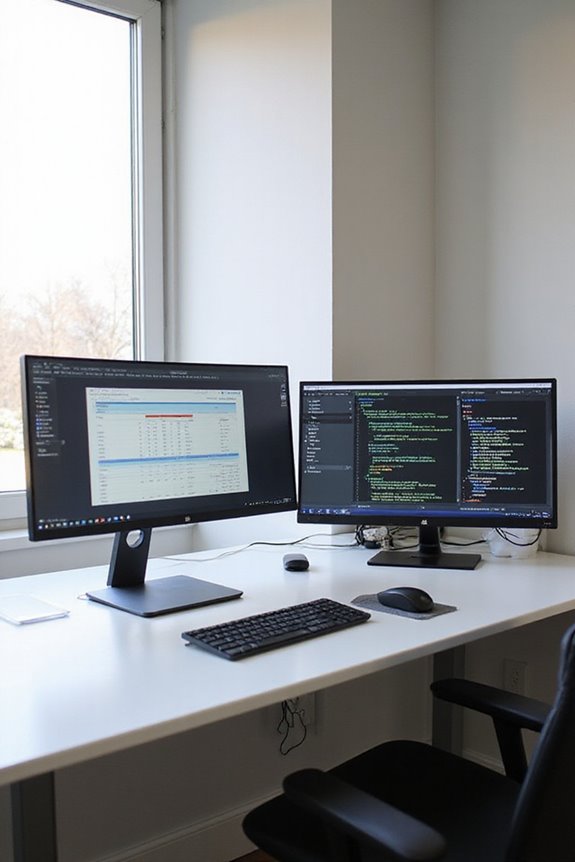To reduce eye strain from computer monitors, I recommend several practical strategies. First, implement the 20-20-20 rule; every 20 minutes, look at something 20 feet away for 20 seconds. Make sure your workstation is ergonomic—adjust your screen height and distance to promote good posture. Additionally, tweak your screen settings: lower brightness and adjust contrast and color temperature. Don’t forget to schedule regular eye exams to address any potential issues early. If you’re curious about more effective methods, keep exploring further.
Key Takeaways
- Implement the 20-20-20 rule by taking breaks every 20 minutes to look at something 20 feet away for 20 seconds.
- Adjust your screen settings: lower brightness, increase contrast to 60-70%, and use a warmer color temperature.
- Ensure your workstation is ergonomic, promoting good posture and reducing muscle fatigue during prolonged computer use.
- Schedule regular eye exams every two years to monitor eye health and receive personalized advice on managing screen time.
- Incorporate computer glasses designed to reduce glare and blue light exposure for enhanced comfort while using digital devices.
Understanding Eye Strain Symptoms
While many of us spend hours in front of computer monitors, it’s essential to recognize the symptoms of eye strain that can arise from prolonged screen time. Understanding these symptoms can enhance our symptom awareness and improve our overall comfort. Common indicators include eye irritation, such as burning or dryness, and visual discomfort like blurry or double vision. You might also experience physical symptoms, including headaches and neck pain. Additionally, be mindful of behavioral changes, especially in children, who may show reduced attention spans or irritability. By paying attention to these signs, we can take proactive steps to reduce eye strain and maintain our eye health while using digital devices.
Importance of Ergonomic Workstations

Creating an ergonomic workstation is essential for anyone who spends significant time at a computer. The ergonomic benefits of a well-designed workspace can’t be overstated; it promotes better posture and reduces muscle fatigue. This not only enhances productivity but also minimizes the risk of work-related musculoskeletal disorders. By optimizing your workspace, you’ll notice improved usability, making tasks easier and more efficient.
Moreover, an ergonomic setup can lead to reduced absenteeism, as it helps decrease health issues related to poor ergonomics. You’ll also find that it contributes to better mental clarity, enhancing your overall well-being. Investing in ergonomic solutions is a smart choice for both employees and employers, resulting in long-term cost savings and a more stable workforce. Additionally, incorporating features like adjustable lumbar support can further enhance comfort and promote spinal health during prolonged computer use.
Implementing the 20-20-20 Rule

To effectively combat eye strain from prolonged screen time, I recommend implementing the 20-20-20 rule. This simple strategy involves taking a break every 20 minutes to look at something 20 feet away for at least 20 seconds. The 20-20-20 effectiveness lies in allowing your eye muscles to relax, which can help alleviate symptoms of digital eye strain like blurred vision and dry eyes. While scientific studies show mixed results regarding overall visual acuity improvements, many users report reduced discomfort. To maximize the benefits, consider integrating this rule with other strategies like using computer glasses and ensuring proper lighting. By consistently applying the 20-20-20 rule, you can greatly improve your eye comfort during long hours at the screen.
Adjusting Screen Settings for Comfort

One effective way to reduce eye strain is by adjusting your screen settings. Start with your brightness settings; lowering the brightness can make a significant difference, as a less bright screen is often more comfortable for prolonged use. Next, consider the contrast; a 60% to 70% contrast setting can enhance the visual experience by improving the distinction between light and dark areas. Additionally, adjusting the color temperature to a warmer tone can help minimize the strain caused by harsh blue light. Finally, verify your refresh rate is set as high as possible, ideally 144 Hz or higher, to reduce flicker. These adjustments can create a more comfortable viewing experience while working on your computer.
Incorporating Blinking Exercises

Incorporating blinking exercises into your work routine can be a simple yet effective method to combat eye strain while using computer monitors. Since we naturally blink less when focused on screens, it’s vital to consciously increase our blinking frequency. I recommend practicing various blinking techniques throughout the day. For instance, try quick blinks for a few seconds to refresh your tear film or tight close-and-open blinks to promote eye relaxation. Setting reminders every 20 minutes can help me stay consistent. Additionally, combining these exercises with brief screen breaks maximizes their effectiveness. By doing so, I can greatly reduce irritation and fatigue, ensuring a more comfortable experience during prolonged computer use.
Scheduling Regular Eye Exams
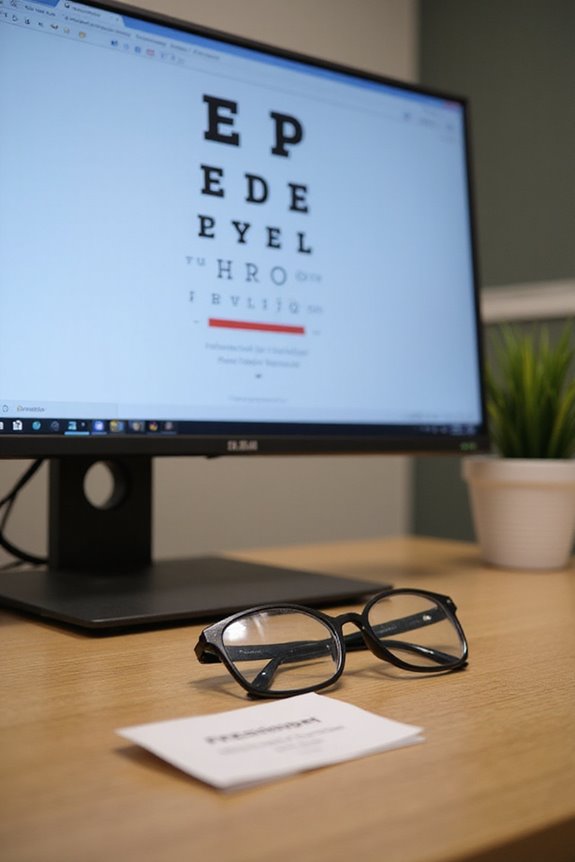
Because digital eye strain is becoming increasingly common, scheduling regular eye exams is vital for maintaining ideal eye health. Over 50% of people experience symptoms like dry eyes and blurred vision, often due to extensive screen time. Regular exams help identify these issues early, allowing for preventive care that can mitigate long-term problems.
I recommend visiting an eye care professional at least every two years, or more frequently if you use digital devices for over four hours daily. If you notice persistent symptoms, schedule an exam immediately. These visits can provide personalized advice on eyewear and screen settings tailored to your habits, enhancing your comfort and productivity while using screens. Prioritize your eye health to guarantee a better quality of life.
Managing Screen Time Effectively

Managing screen time effectively is a key strategy in reducing eye strain and promoting overall well-being. With the average American exceeding seven hours on screens daily, it’s essential to implement structure.
- Schedule Screen Breaks: Follow the 20-20-20 rule—every 20 minutes, look at something 20 feet away for 20 seconds.
- Set Limits: Aim for no more than two hours of recreational screen time daily.
- Digital Detox: Designate specific times for screen-free activities, like exercise or hobbies, to reduce continuous exposure.
- Avoid Screens Before Bed: Limiting screen use an hour before sleep can improve your rest.
Frequently Asked Questions
Can Specific Foods Improve Eye Health and Reduce Strain?
I’ve noticed that including omega-3 sources like salmon and the carotenoid benefits from leafy greens really boosts my eye health. It’s made a difference in how my eyes feel, especially during long screen sessions.
How Does Hydration Affect Eye Moisture and Comfort?
Imagine a sponge soaking up water. That’s how hydration benefits my eyes, ensuring moisture retention. When I’m well-hydrated, my eyes feel comfortable, less irritated, and ready to take on the day without strain.
Are There Specific Eye Drops Recommended for Digital Eye Strain?
When choosing eye drops for digital eye strain, I’ve found both prescription drops and natural remedies helpful. Preservative-free options work best for me, providing relief without irritation during long screen sessions. Always consult an eye specialist!
What Role Does Lighting Play in Reducing Eye Strain?
When I think about reducing eye strain, I realize ambient lighting’s essential. I adjust my screen brightness to match it, creating a comfortable viewing experience that minimizes glare and helps my eyes feel more relaxed.
Can Wearing Blue Light Glasses Effectively Reduce Eye Strain?
I’ve wondered if blue light glasses truly help. Despite their lens technology, studies show they don’t greatly reduce eye strain. Instead, I focus on proper ergonomics and breaks for real relief during screen time.